The target of this change is to make it possible for the LH AD users to use their AD password, generally known as the eBase password, for logging in to the trackSpace Suite applications (trackSpace, docSpace & codSpace).
Currently, all users in the trackSpace Suite maintain their personal password within the application. Technically, this is handled with a single user directory – the trackSpace Suite User Directory.
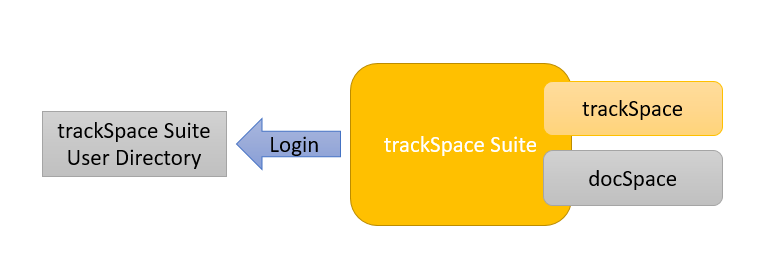
In order to make it possible for the LH AD users to use the eBase password, we have to split this user directory in to two:
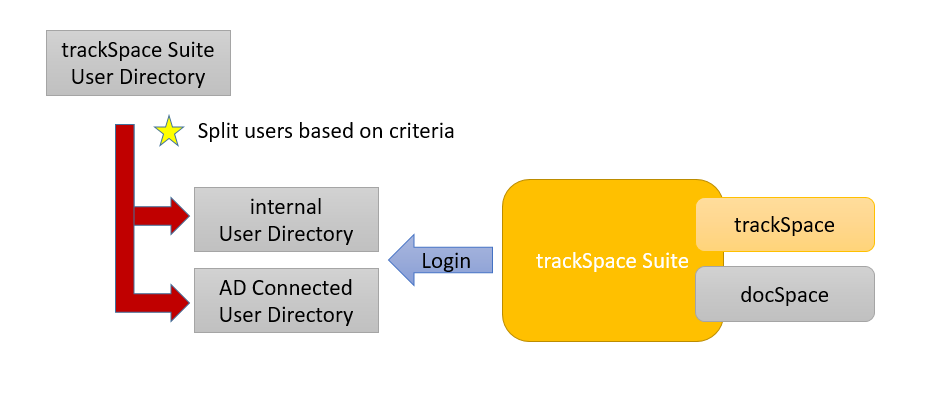
Splitting the current user directory is based on the following criteria:
An account from trackSpace will be considered as AD capable if these two criteria are fulfilled.
In case the criteria are fulfilled, the user will be added to the “AD Connected User Directory”. Otherwise, the account will be added to the “internal User Directory”
All users we identify as an AD user will be informed via mail that the user should use the eBase password from now on. This mail will be sent during the change starting on 22.11.2021 at 19:00 CET. For all other users the password will not change. They will have to further login with the trackSpace Suite password.
We will deactivate the “Delegated Group Management” from 18:00 CET onwards until the change has been completed.
If you are having trouble logging in to the trackSpace Suite, please use our support channel and raise a “Fix My Account” request. Please provide your username and email address in the description so that we can fix your account.
If you are not able to access our support channel, please request support using our team mailbox.
If you haven’t received a mail informing you that your authentication method for the trackSpace Suite has changed even though you have an eBase account, please also raise a “Fix My Account” request providing your current account details and your uNumber and mail address connected to your eBase account. We will take the necessary steps so that you can use your eBase password in the future.
Best regards,
Your ACC Team