Onboarding with an online TOTP key generator
You can also use an online TOTP key generator to login with 2FA. No local software is necessary, you can simply access this service via a browser.
We have put such a service here:
https://www.lsyhosting.com/totp-token-generator/
Login to trackSpace or docSpace with your username and password.
You will be presented with the following screen:
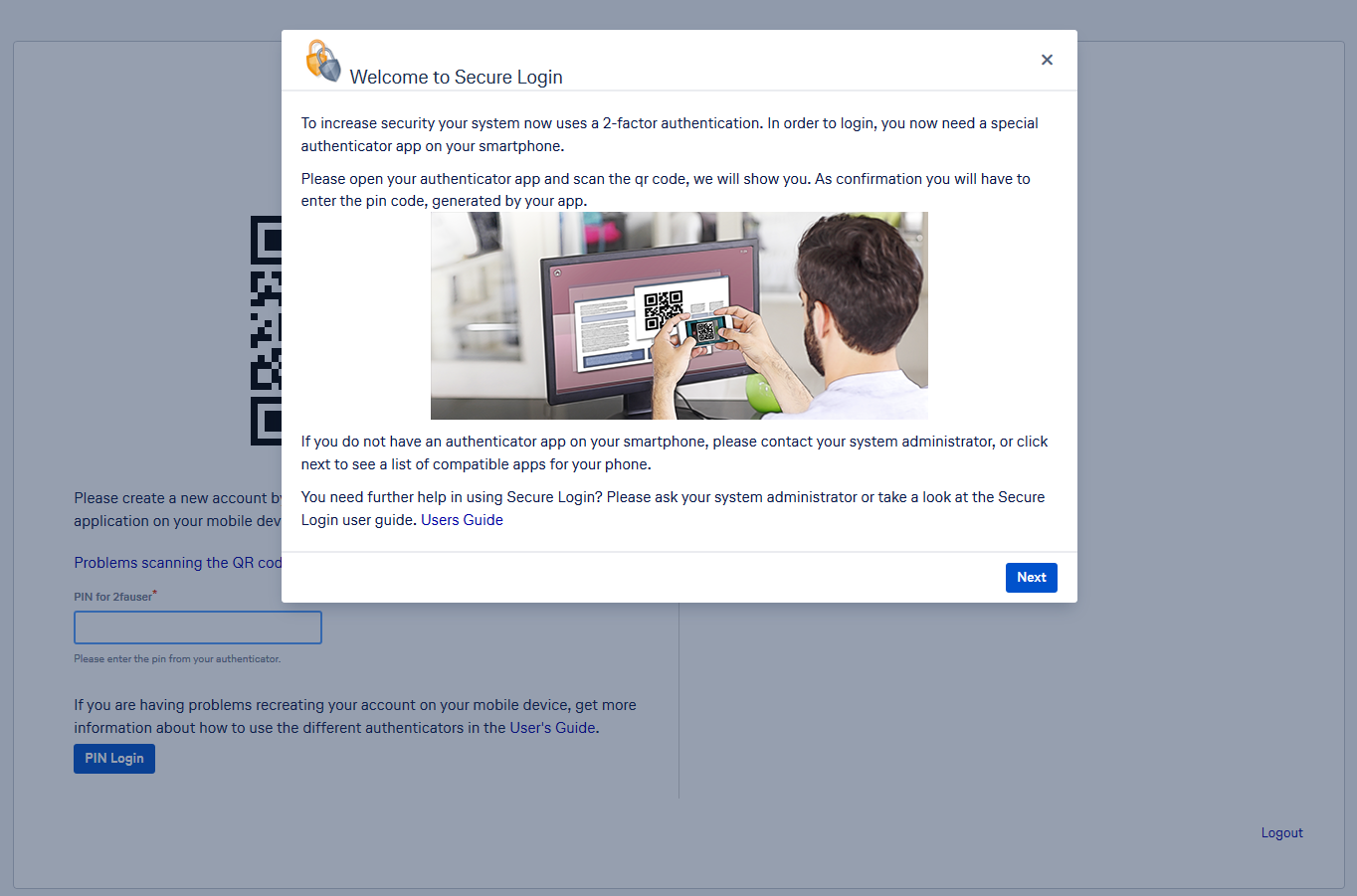
Close the modal dialog by clicking on the 'X' in the upper right corner. You will see this screen then:
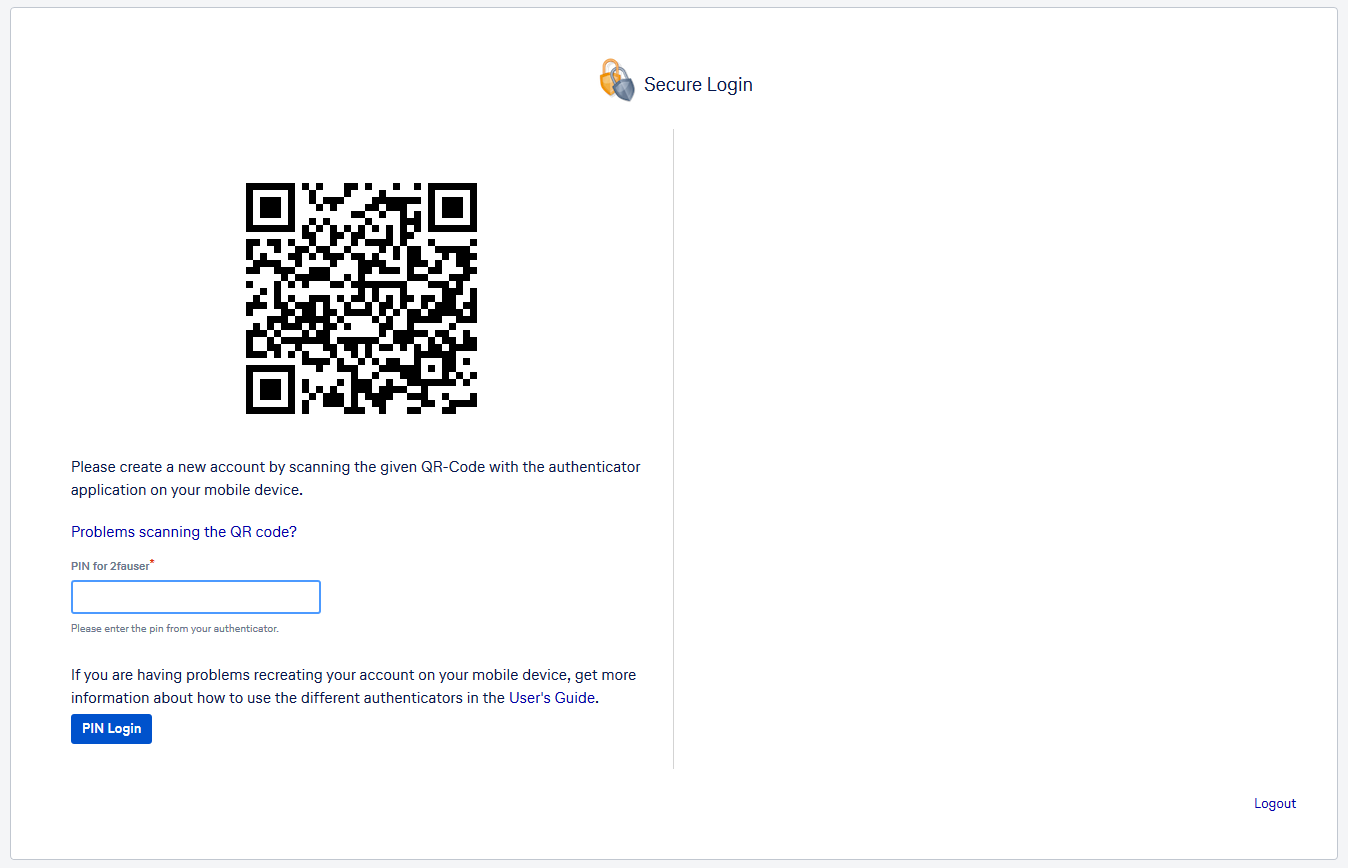
Click on the link "Problems scanning the QR code?"
The page will create and show your secure login key:
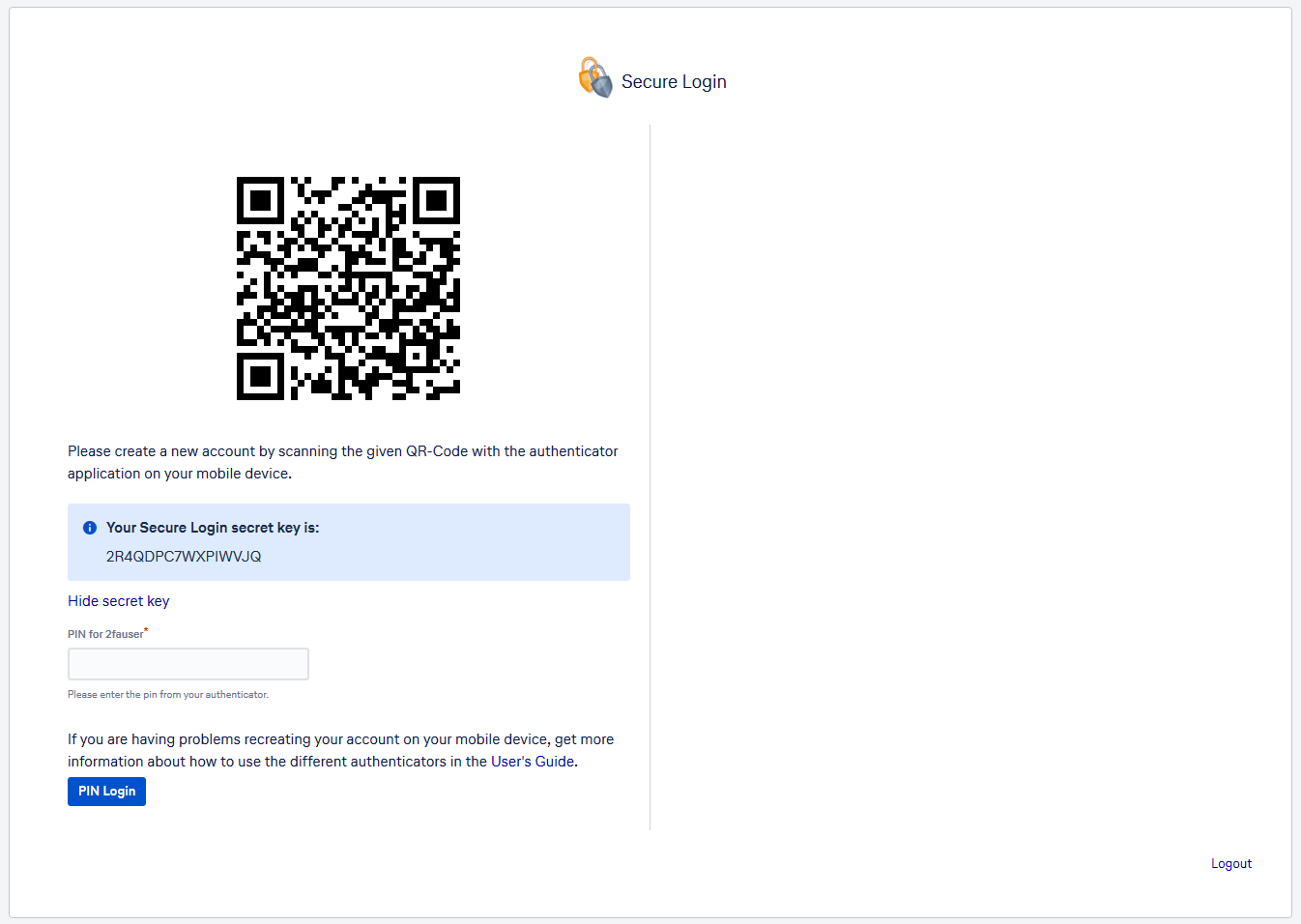
You will need this secret key every time you use the TOTP Token Generator. Do not forget to save it in a secure place like a password manager.
Now switch to the TOTP Generator page in your browser. Enter the key in the the field "Your Secret Key".
The web page will refresh with a new PIN that you can use to login.
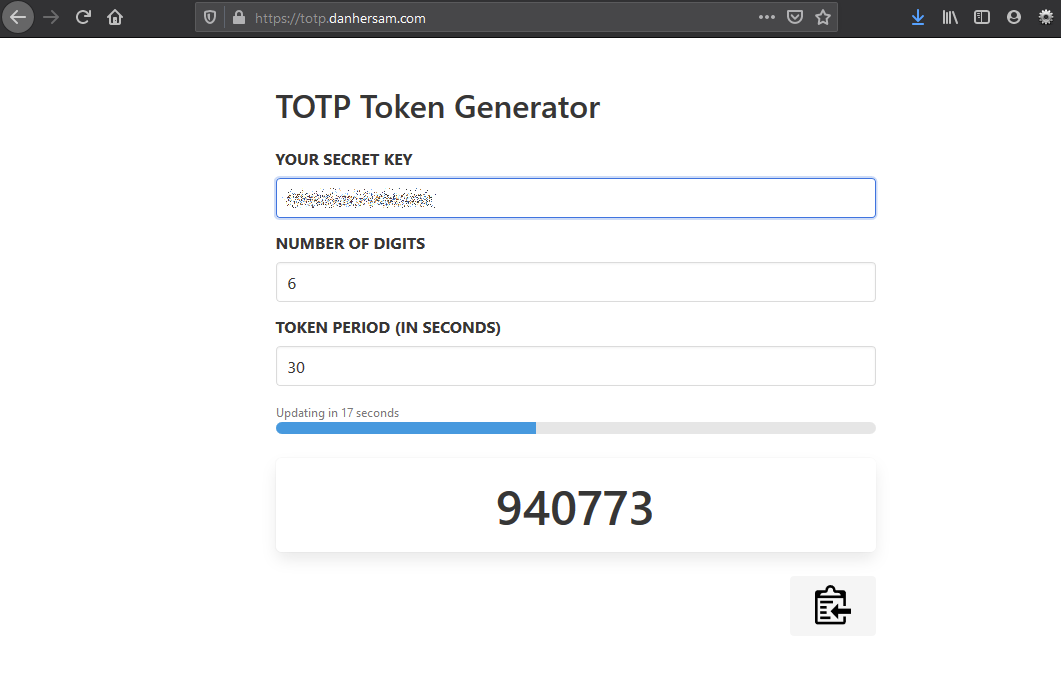
Enter that PIN on the Login page and click on "PIN Login":
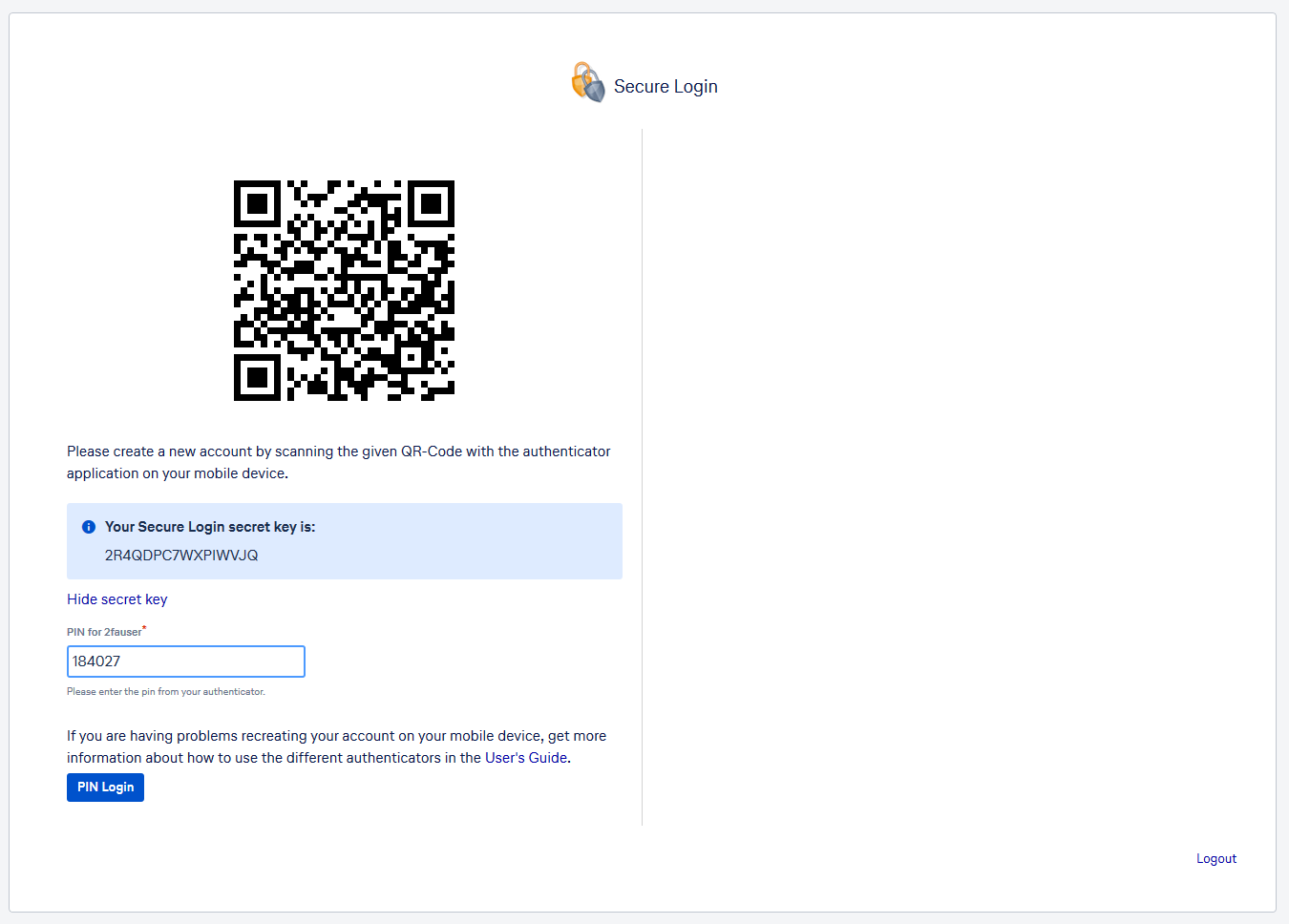
Once you have ended your session or shift and need to login again the next day, go back to the web page and enter your secure key again that you have saved during onboarding (see above).